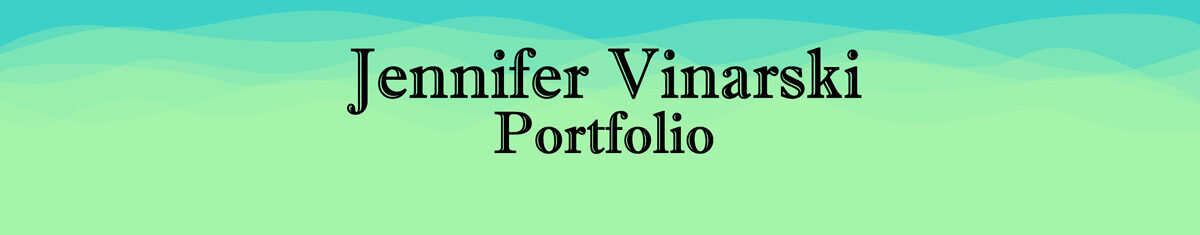Funky Dog Photo
Software: Photoshop, Ugee tablet
First I duplicated the original photo layer and locked the original layer. Then I selected the dog shape with the lasso tool and deleted the background outside of the selection of that layer. Next to make the fun looking background I made a new white layer behind the dog shape layer. Added a transparent layer above the white later. With the rough dry brush selected I used it like a stamp and clicked in random spots on the screen, changing the size, and switched between 4 different colors. The last thing I did was go to the dog shape layer. With the soft edge brush set to overlay and 30% opacity; I lightened the dogs’ face to make it stand out from the body.