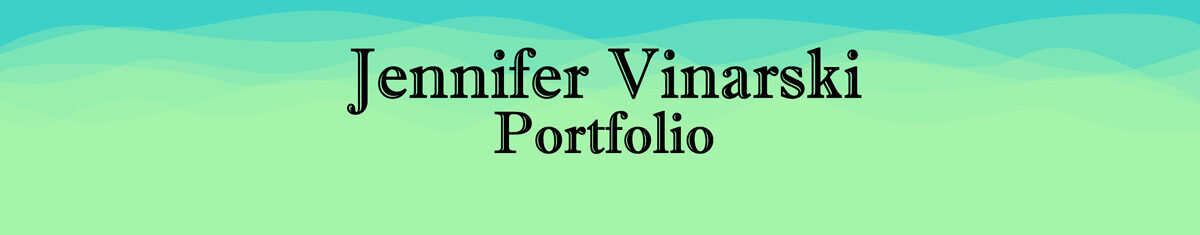3D Axe
Software: Maya
This was tutorial followed and the axe shape came with the tutorial. I learned how to make and assign different textures on an axe. I created the metal texture I opened the hypershade menu and clicked on the phong 1 shader node. Then under the phong 1 shader node I selected a light grey color to be the main color, set diffuse to 0.80, set specular color to a darker grey, set cosine to 2.0, and then set reflectivity to 0.5, and reflective color to black.
To get the wood texture that you can’t really see in the video. I opened hypershade chose the phong shader set diffuse to 0.7, set the main color to grey, set cosine power to 50.0, and assigned it to the axe staff. Next I assigned a 3d wood texture to the wood phong shader, set the main color to a dark red brown, changed the vein spread to 0.7, and made the grain color a dark brown.
It wasn’t as complicated as it sounded. The hardest part was making the metal spike. To do that i duplicated the staff, resized it and deleted.