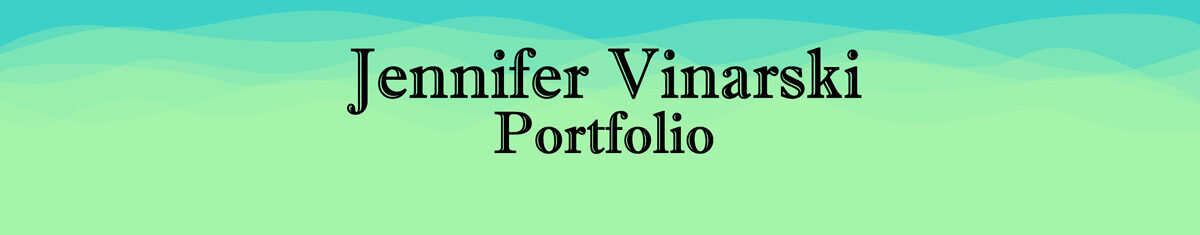3D Teapot
Software: Maya
The tea kettle was tutorial followed. I started by creating 2 poly cylinders, one for the base and one for the lid,with 8 subdivisions around the axis and 4 subdivisions for the height. I then selected and scaled the edges on both to create the teapot shape. I also used a lattice to make the teapot bend back a little. To get the lip at the bottom of the teapot I added 2 edge loops towards the bottom and extruded the new faces. To make the handle on the lid I extruded the top of the lid and scaled it to a size that looked good. Next I made the big tea pot handle by creating a primitive torus and making it thinner under the subdiv surfaces polygon proxy mode. The last thing I made was the spout. First I created a cylinder, then with the faces on top of the cylinder selected i used the move tool to move the faces down into the cylinder. Lastly I put all the pieces together, selected them all and hit 3 to smooth everything.